Creating a Forward-Thinking UX Roadmap: A Step-by-Step Guide
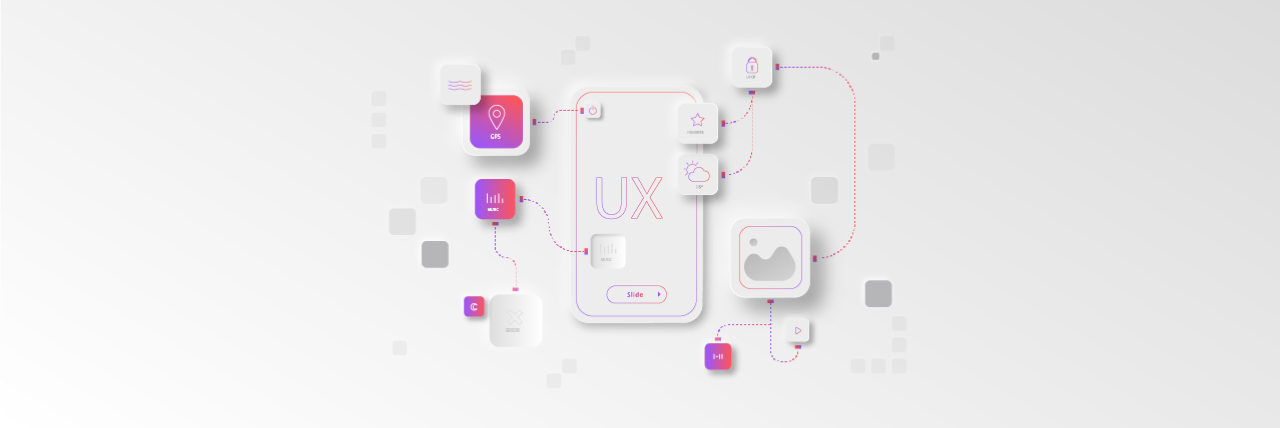

In today’s competitive digital landscape, providing a seamless and delightful user experience (UX) is key to the success of any product. A great user experience can make the difference between a loyal customer and a one-time visitor. But how do you ensure that your product's UX evolves in line with changing user needs and business goals? This is where a UX roadmap comes into play.
A UX roadmap is a strategic plan that helps UX teams and stakeholders visualize the path forward for the product’s user experience. It outlines the high-level goals, initiatives, and timelines, ensuring that every aspect of the UX development is aligned with both user and business objectives. By following this step-by-step guide, you will learn how to create a forward-thinking UX roadmap that enhances user satisfaction, streamlines cross-functional collaboration, and ultimately contributes to the product’s success.

Defining a UX Roadmap
A UX roadmap is more than just a list of tasks for the UX team; it is a strategic document that shapes how the user experience will evolve over time. The roadmap serves as a visual representation of UX priorities, showing which high-level initiatives will take precedence, what success metrics will be used to measure progress, and how these initiatives align with the broader business objectives.
In essence, a UX roadmap answers the key questions: Where are we going with our UX efforts? What are the user pain points we need to address? How will we improve the user interface to better meet user needs? Unlike product roadmaps, which focus on features and release schedules, UX roadmaps provide a clear path for future UX work and ensure that every UX initiative is driven by user insights and business goals.
The Benefits of a UX Roadmap
A UX roadmap serves as a powerful tool that provides several important benefits to your product development process:
- Alignment Across Teams: A clear roadmap helps align the efforts of the UX team with the broader development and product teams. When everyone is working towards the same desired outcomes, collaboration becomes smoother, reducing conflicts and miscommunication.
- Increased User Satisfaction: By addressing the most critical user pain points and focusing on usability improvements, a well-crafted UX roadmap helps to increase user satisfaction and loyalty. When the UX team’s work is prioritized based on user needs, the result is a product that is more intuitive and enjoyable to use.
- Improved Communication: A UX roadmap provides a common framework that helps improve communication between the UX team and other departments such as marketing, sales, and customer support. The roadmap clearly communicates the UX team’s future work, making it easier to track progress and understand how UX efforts align with the company's overall strategic goals.
- Tracking Progress and Success: A successful UX roadmap includes success metrics that allow teams to track progress over time. These metrics help gauge whether UX improvements are meeting the defined goals, ensuring continuous optimization.
Essential Components of a UX Roadmap
To create an effective UX roadmap, it is important to include several essential components that provide structure and clarity for future UX work:
- High-Level Goals: Start by defining the big-picture goals for your UX efforts. These goals should align with both business objectives and user needs. For example, you might set a goal to reduce onboarding time, improve accessibility, or increase user engagement. Having these goals clearly articulated will guide the development of your UX strategy.
- Prioritized UX Initiatives: Not all UX improvements can be tackled at once. A UX roadmap must prioritize initiatives based on their potential impact and alignment with user needs. These initiatives could include improving navigation, streamlining checkout processes, or redesigning the user dashboard based on user insights gathered from research.
- User Research and Insights: Conducting thorough user research is key to creating an informed UX roadmap. Methods such as user interviews, surveys, and usability testing provide valuable insights into user behavior, pain points, and expectations. Incorporating these insights ensures that the UX roadmap is truly user-centered.
- Success Metrics and KPIs: It is essential to define measurable goals and success metrics for each initiative on the roadmap. These metrics will allow the team to assess the impact of UX improvements over time. Common metrics include user retention rates, task completion times, and user satisfaction scores.
- Timeline and Milestones: A good roadmap provides a clear timeline for when different UX initiatives will be completed. Milestones help teams stay on track and provide transparency to stakeholders, making it easier to manage expectations and demonstrate progress.
- Specialty Roadmaps: Depending on the complexity of the product or the number of multiple products your team is responsible for, you may need to develop specialty roadmaps for different projects or product areas. For example, one roadmap may focus on improving mobile app usability, while another addresses web-based user experience.
Conducting User Research for a UX Roadmap
No UX roadmap can succeed without understanding the end users. User research is fundamental to identifying the problems users face and the improvements they desire. Conduct user research using various methods, such as:
- User Interviews: Speak directly with users to understand their pain points and gather qualitative feedback about their experience with your product.
- Surveys: Distribute surveys to gather a broader understanding of user behavior and satisfaction across a larger audience.
- Usability Testing: Test how users interact with your product to identify barriers to a smooth user experience.
Insights from user research should inform every step of your roadmap, ensuring that the improvements you prioritize will actually make a meaningful difference for your users. By keeping user needs front and center, your team can create a UX roadmap that is user-centered and effective.

Creating a UX Roadmap
To create a UX roadmap, begin by defining the high-level initiatives that will guide your UX work. Ask yourself: What are the most critical areas that need improvement? Which parts of the user interface are causing the most friction? What are our long-term business objectives, and how can UX support these goals?
Once you have defined these initiatives, prioritize them based on user and business needs. A successful UX roadmap should outline the most pressing issues that need immediate attention while also providing a long-term vision for how the product will evolve.
Next, map out these initiatives on a roadmap timeline. Include key milestones and deadlines to keep your team on track. Finally, use project management tools like Trello, Asana, or Roadmunk to organize and share the roadmap with your team and stakeholders.
Best Practices for UX Roadmap Design
Designing a successful UX roadmap requires a thoughtful approach. Here are some best practices to follow:
- Clarity: Keep the roadmap clear and easy to understand. It should convey essential information without overwhelming the viewer with unnecessary details.
- Actionability: Every initiative on the roadmap should be actionable. Avoid vague goals like "improve UX." Instead, set specific objectives, such as "reduce form completion time by 20%."
- Alignment with Strategic Goals: The roadmap should be tightly aligned with your organization’s strategic goals. This ensures that UX improvements contribute to broader company objectives like increasing revenue or improving customer retention.
- Flexibility: A UX roadmap should be a living document that evolves over time. As you gather new insights from user research and respond to changes in the market, the roadmap should be updated to reflect these new priorities.
Check out our relevant project: Restaurant POS System
Presenting Your UX Roadmap to Stakeholders
Presenting your UX roadmap to stakeholders is crucial for gaining buy-in and ensuring that the roadmap aligns with the company’s overall direction. When presenting, keep the following points in mind:
- Know Your Audience: Tailor your presentation to the stakeholders' priorities. Product managers may want to see how the UX initiatives align with the product roadmap, while executives will be more focused on how UX improvements will drive business growth.
- Show Alignment: Demonstrate how the UX initiatives support the company’s broader strategic plan. For example, if increasing user retention is a key business goal, explain how improving the onboarding experience will contribute to this goal.
- Ongoing Communication: Involve stakeholders throughout the roadmapping process. Regular updates and check-ins ensure that the UX vision remains aligned with the company’s evolving needs and goals.

Implementing and Updating Your UX Roadmap
A UX roadmap is not a one-time document. It needs to be updated regularly to reflect changes in user needs, market trends, and business priorities. As your team completes initiatives, conduct regular reviews to assess the impact of the improvements. If success metrics indicate that the changes have not had the desired effect, adjust the roadmap accordingly.
Updating the roadmap also helps your team stay agile and responsive to new challenges. Whether new user research reveals additional pain points or a competitor launches a disruptive feature, a flexible roadmap allows your team to pivot as needed.
Common Challenges and Solutions
Creating a successful UX roadmap can be challenging. Here are some common obstacles and how to overcome them:
- Getting Stakeholder Buy-In: Gaining support from stakeholders can be difficult if they don’t see the immediate value of UX improvements. The solution is to clearly communicate how the UX initiatives align with business objectives and will drive tangible benefits, such as increased revenue or customer retention.
- Keeping the Roadmap Updated: As market conditions and user needs change, it’s easy for the roadmap to become outdated. To avoid this, schedule regular roadmap reviews and involve cross-functional teams to ensure it remains relevant.
- Prioritization: It can be difficult to prioritize UX initiatives, especially when different stakeholders have competing interests. Use data from user research and success metrics to objectively prioritize initiatives that will have the biggest impact on both users and business goals.
Conclusion
A forward-thinking UX roadmap is essential for delivering a user-centered product that evolves with your users’ needs and your business goals. By following the steps outlined in this guide, you can create a UX roadmap that drives user satisfaction, aligns cross-functional teams, and supports the product’s long-term vision.
%25201.png)
To ensure success, remember to conduct thorough user research, define clear success metrics, and continuously update the roadmap to reflect changes in your product and market. With a well-crafted UX roadmap, your team will be better equipped to tackle future challenges and deliver a superior user experience.

Got Questions?
A UX roadmap is a strategic document that outlines the future direction and goals for user experience (UX) design within a product. It helps align the development team, product team, and other relevant stakeholders around key UX initiatives, ensuring everyone is working toward the same business objective.
Most roadmaps, including UX roadmaps, follow the same fundamental structure. While a product roadmap focuses on feature development and timelines, UX roadmaps prioritize user experience improvements, such as information architecture and usability enhancements. Both types of roadmaps are necessary to ensure the product meets user needs and business objectives.
UX roadmaps often span different time horizons, from short-term initiatives focused on immediate user needs to long-term goals that align with the overall product team strategy. This allows for flexibility while still driving toward strategic UX improvements.
UX research plays a crucial role in making informed UX roadmap decisions. Insights gathered from user interviews, usability testing, and surveys provide data that helps UX designers prioritize the most important ux areas to improve. This data-driven approach ensures that the roadmap aligns with real user needs.
Successful UX roadmaps include several critical components, such as clear goals, time horizons, success metrics, and a focus on key ux areas like content strategy and information architecture. These elements guide the development team in implementing UX improvements effectively.
Collaboration between multiple teams, including the UX team, the product team, and the development team, is essential for the success of a UX roadmap. Each team contributes its expertise to ensure that the roadmap addresses technical constraints, user needs, and business objectives. Effective collaboration results in a successful roadmap that drives product development.
While UX roadmaps focus on enhancing user experiences, field roadmaps are more specialized, often dealing with particular product fields or disciplines, such as hardware development. Both types of field roadmaps are strategic documents used to guide the evolution of products but focus on different aspects of the development process.
Relevant stakeholders for UX roadmaps include the product team, development team, and key decision-makers from marketing, design, and customer support. These stakeholders provide input on priorities and help ensure the roadmap aligns with overall business objectives.
Content strategy is a vital part of a UX area that addresses how content is structured, organized, and presented to users. A well-defined content strategy ensures that information is easy to find and understand, improving the overall user experience.
A successful field roadmap should include clear understanding of the field's priorities, success metrics, and long-term goals. Like UX roadmaps, field roadmaps are strategic documents that guide specialized areas of product development. They should align with the overall product vision while addressing specific challenges within the field.
.avif)
.png)
.png)








.svg)
.svg)

