Mastering the Art of Constructive Feedback on Design: Tips for Success


Effective design feedback is crucial in the design process. It allows designers to refine their work, align it with project goals, and ensure it meets the needs of the target audience. Whether you’re working with a client, a creative team, or as part of an internal design team, understanding how to provide constructive feedback can make the difference between a mediocre design and a great one. In this blog post, we'll dive into the best practices for giving feedback, ensuring it is actionable, positive, and leads to meaningful improvements.
Understanding the Design Feedback Process
The design feedback process is a critical element of the overall design process. It is not just about giving feedback but about collaborating to improve the design and ensuring that it aligns with the project goals. A feedback process should include multiple perspectives, clear objectives, and a focus on the design's functionality rather than personal tastes.

Constructive design feedback is essential because it creates a feedback loop where ideas are continuously improved. Gathering feedback from different stakeholders provides valuable insights and fresh ideas that enhance the final product. The key to effective design feedback is clarity: feedback needs to be specific, actionable, and aligned with the user's perspective.
Best Practices for Giving Constructive Design Feedback
1. Focus on the Design, Not the Designer
When giving feedback, it’s crucial to focus on the design, not the designer. This helps avoid personal attacks and keeps the conversation objective. Criticizing the work without making it personal ensures that the designer feels motivated to improve rather than defensive.

2. Provide Actionable Feedback
One of the most important aspects of constructive feedback is making it actionable. Instead of saying something vague like, "I don't like this," offer clear suggestions for improvement. For example, rather than saying the color scheme doesn’t work, say, "The colors seem too bright for our core audience; consider using softer tones that align with the brand identity."
3. Use Design Feedback Tools
There are many design feedback tools available to streamline the feedback process. Tools like Figma, InVision, or Google Docs allow for real-time comments and annotations, making it easier to give feedback with visual examples directly on the design. These tools help the entire team stay on the same page and ensure that feedback is clear and understandable.

4. Balance Positive and Negative Feedback
While it’s important to critique areas that need improvement, balancing this with positive feedback is essential. Highlighting what works well in the design boosts the designer's confidence and shows that you appreciate their work. This balance creates a constructive feedback loop that motivates the designer to keep improving.
Giving Constructive Feedback on Design Elements
1. Evaluate Based on Project Goals and User Needs
When providing feedback on specific design elements—such as typography, the color scheme, or layout—always evaluate them in the context of the project goals and target audience. Does the hero image grab attention? Does the layout enhance readability? Does the typography reflect the brand values?

2. Provide Visual Examples
When possible, include visual examples to clarify your feedback. For instance, if the layout feels cluttered, you can show a more streamlined design that works better. Using visual examples makes it easier to convey your message and helps the designer see exactly what you're referring to.
3. Focus on Functionality Over Personal Preferences
Avoid focusing solely on your personal preferences. Instead, frame your feedback around how the design supports functionality, usability, and user experience. This will help the designer improve elements that genuinely affect the final product rather than just catering to subjective tastes.
The Importance of Constructive Design Feedback
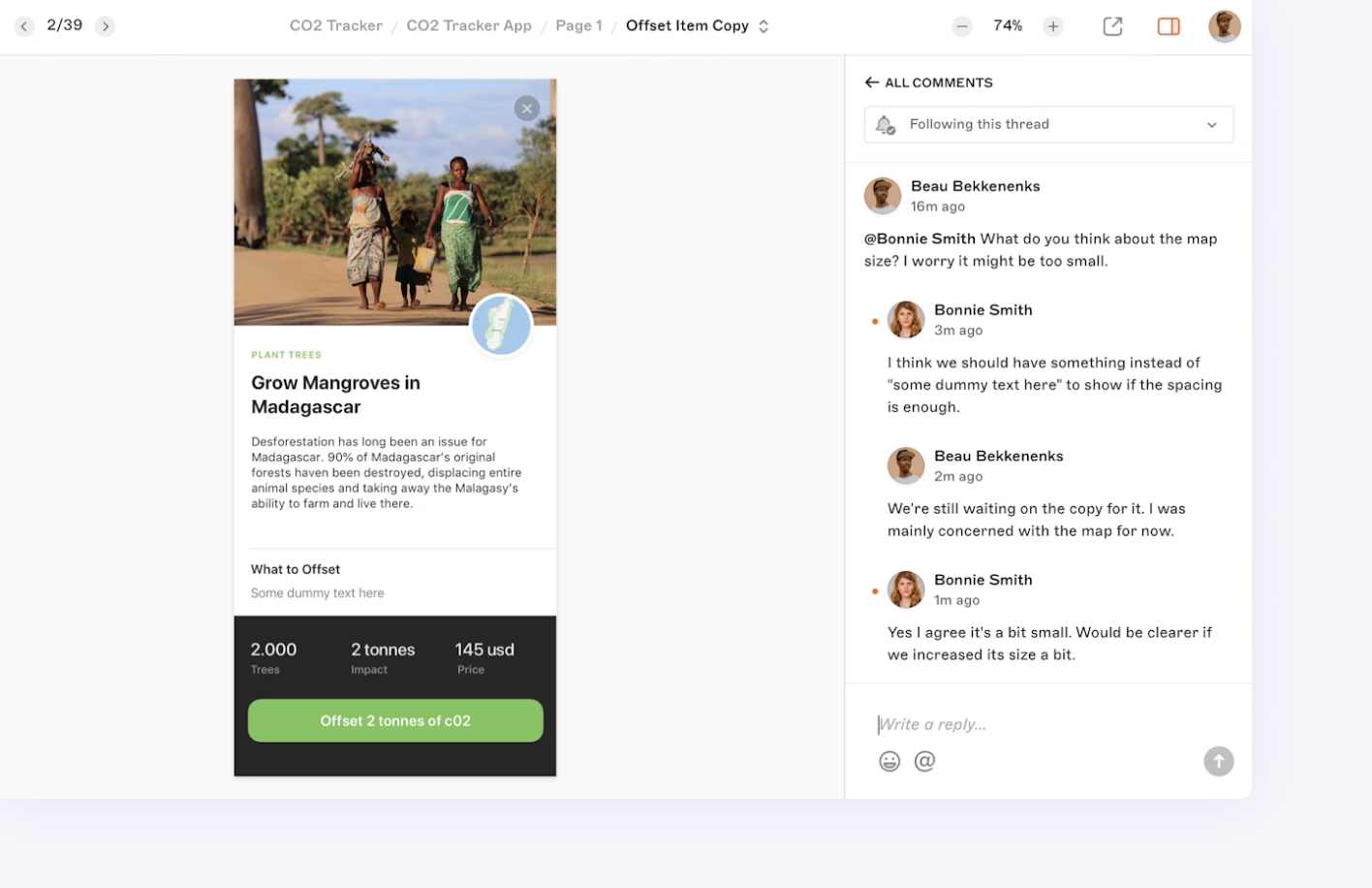
Constructive design feedback is crucial for improving the quality of the final product and ensuring it meets the project goals. Good feedback fosters a collaborative environment where designers feel empowered to take risks, experiment, and refine their ideas. It encourages a design feedback process that leads to continuous improvement.
By focusing on the user's perspective and providing valuable insights, you help the designer create a product that not only looks good but functions well for the intended audience. Effective feedback also reinforces a culture of openness and collaboration within the design team, which is essential for ongoing success.
Creating a Culture of Feedback in Design Teams

1. Encourage Open Communication
Fostering a culture where team members feel comfortable sharing feedback openly is essential. Open communication allows designers to ask for clarity, make improvements, and feel involved in the feedback process.
2. Establish a Clear Feedback Process
Having a structured feedback process ensures that everyone is aligned on how to give feedback and how it will be used. This prevents vague feedback and creates a clear path for improving the design over a few rounds of review sessions.

3. Lead by Example
If you’re in a leadership role, provide clear, constructive criticism and model how to give and receive feedback. This sets the tone for the rest of the design team and shows how important constructive feedback is in the creative process.
Overcoming Common Challenges in Design Feedback

1. Avoid Unconstructive Negative Feedback
Negative feedback that isn't actionable or constructive can be demotivating. Instead of focusing solely on what doesn't work, describe the problems you see and encourage the designer to offer solutions. Avoid bad feedback like "I don’t like it," and replace it with more constructive comments that explain why something doesn't work.
2. Use Feedback Tools to Streamline the Process
Implementing design feedback tools can reduce misunderstandings and ensure everyone is on the same page. These tools can help gather feedback and allow for continuous collaboration throughout the feedback process.
Tips for Receiving and Acting on Design Feedback

1. Be Open to Feedback
As a designer, being open to feedback is key to improving your work. Understand that the feedback is meant to enhance the design and not as a personal attack. By remaining open to constructive criticism, you’ll be able to produce a better final product.
2. Ask Clarifying Questions
If certain aspects of the feedback are unclear, don't hesitate to ask follow-up questions. This helps you fully understand the feedback and how to apply it to your design effectively.

3. Act on Feedback
After collecting feedback, make sure to apply it thoughtfully. Acting on feedback demonstrates that you value the input you’ve received, and it helps you refine your design to meet the project’s goals more effectively.
The Role of Positive Feedback in the Design Feedback Process

Positive feedback is just as important as constructive criticism. It serves to motivate and encourage designers to continue producing high-quality work. By highlighting specific areas where the design excels, you help reinforce best practices and foster a culture of continual growth and exploration within the design team.
Conclusion
Mastering the art of constructive feedback in design requires a deep understanding of the design feedback process and best practices for providing actionable, clear, and specific feedback. By creating a culture of open communication, using design feedback tools, and balancing positive feedback with areas for improvement, designers can refine their work and create products that truly meet the needs of the core audience. A strong feedback loop will lead to better collaboration, improved designs, and products that hit the finish line with confidence and success.

Got Questions?
To give design feedback, focus on being specific, actionable, and constructive. Avoid vague comments and offer clear solutions by highlighting areas of improvement while acknowledging what works well. Make sure your feedback aligns with the project goals and potential customers. This ensures the design stays on the right direction and improves over time.
An example of good design feedback would be: "The color scheme is visually appealing, but it doesn't quite align with our brand identity. I’d suggest using colors that reflect our potential customers’ preferences for a more cohesive look. Additionally, consider adjusting the font size for better readability." This type of feedback is actionable, specific, and helps the designer find creative solutions.
The surefire way to structure design feedback is to first highlight what works well, then provide constructive criticism on areas that need improvement. Offer suggestions on how to address those areas and ensure your feedback aligns with the same goal the team is working toward. Always end on a positive note to encourage the designer to stay motivated.
Gathering feedback can be done through review sessions with the design team, stakeholders, and clients. Using design feedback tools like Figma or InVision helps streamline the process and ensures all comments are centralized and actionable. Asking the right design feedback questions, like “How does this design support our user needs?” or “Are the elements aligned with our brand values?” helps keep feedback focused on achieving the final output.
Praising a design should be specific and sincere. For example, you can say, "The layout is clean and really enhances user experience—great job on keeping the navigation intuitive!" Focusing on things focused like user experience and usability helps reinforce good practices and motivates the designer to continue in that right direction.
When commenting on a design, make sure to focus on the part of the design that directly impacts the project’s objectives. For example, "The hero image is bold and attention-grabbing, but can we try reducing the text size for better balance?" Avoid general comments and instead, provide clear feedback that guides the design lead.
To offer constructive feedback creatively, start by focusing on solutions rather than just pointing out problems. For example, "I love how the layout flows, but what if we experiment with a different color palette to match the mood of our core audience? This might help strengthen the overall impact." Encouraging experimentation fosters creativity and keeps the design project dynamic.
When receiving design feedback, it's essential to integrate it by revisiting the initial design goals and making iterative changes. Ensure that the feedback you receive aligns with the final output and supports the same goal for all stakeholders. Collaborate with your design leader to make sure all feedback is addressed constructively and that any changes push the design toward achieving the best results.
A surefire way to get great design feedback is to ask for specific, detailed responses during review sessions. Encourage feedback that focuses on both the functionality and aesthetics of the design, ensuring that it aligns with the project’s objectives. Clear, constructive comments with different perspectives will always help the designer create a more refined final product.
Some useful design feedback questions include: "Does this design align with the project’s objectives?" "How does the design support our brand values and resonate with our core audience?" and "Are there any elements that could be improved to enhance user experience?" These questions help ensure feedback is relevant and targeted, contributing to a successful design process.
.avif)

.png)








.svg)
.svg)

